The introduction of key events in Google Analytics 4 confused and upset many marketers and data analysts. But if you look further than the panic and pain, this may be a welcome change for PPC specialists.
Key takeaways
- GA4 introduced key events in March 2024 to partially replace conversions.
- Only important actions users take after clicking on a Google ad are now being called conversions.
- If you don’t use Google Ads, you can mark events as key events to measure the performance of your site and marketing campaigns.
- Google promises that this change will help PPC advertisers better track and optimize their campaigns.
What is a key event in Google Analytics 4?
Key events in GA4 are actions that users take and which need to be marked as such. These events typically drive a business forward, like signing up for a newsletter, downloading a file, submitting a form, buying a product, and so on.
Before March 2024, key events were called conversions in GA4. In the older version of Google Analytics, they were simply called goals.
Google Ads still uses “conversions” and “goals” as synonyms, as you can see in the screenshot below.
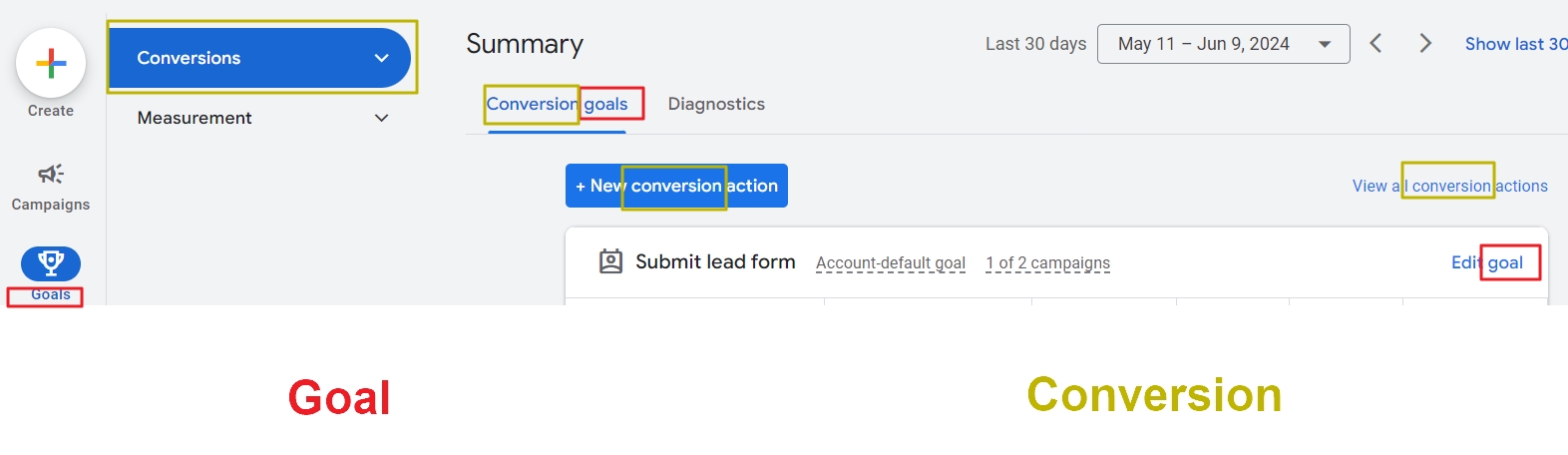
In GA4, however, you may see a message like the one below, to warn users that key events and conversions are no longer the same.
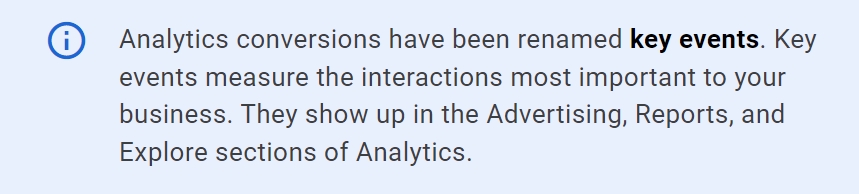
Confusing?
Absolutely yups.
So, let me explain what sets conversions and key events apart from each other…
What is the difference between key events and conversions in GA4?
Conversions and key events in Google Analytics 4 are both special events that a user can mark as such. But only if a Google ad is the traffic source, these are called a conversion.
Key events have a different source than a Google ad. That can, for example, be organic, direct or referral traffic.
The visual below gives a better understanding.
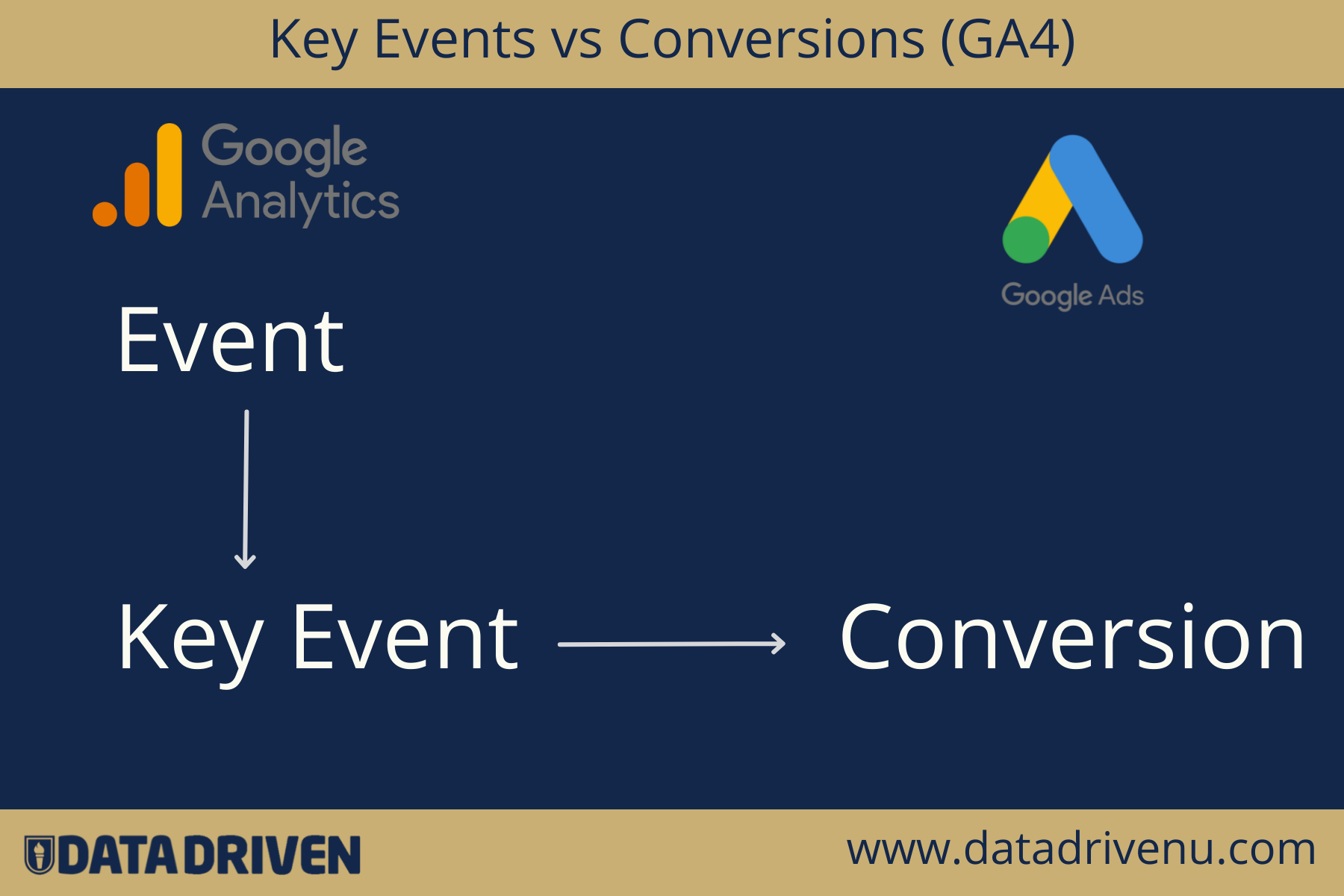
Note that, unlike default events, neither GA4 nor Google Ads tracks these events automatically.
You need to first mark events in GA4 as key events. Then, you can use these in Google Ads as conversions.
Let me show you the first step to conversion tracking.
How to mark an event as a key event in GA4?
To mark any event as a key event, make sure you have administrator or editor rights for the GA4 property. Then, follow these simple steps.
Step 1: Go to the admin dashboard

You can access it by clicking on the Admin cog in the left-bottom corner of your screen.
Step 2: Open events
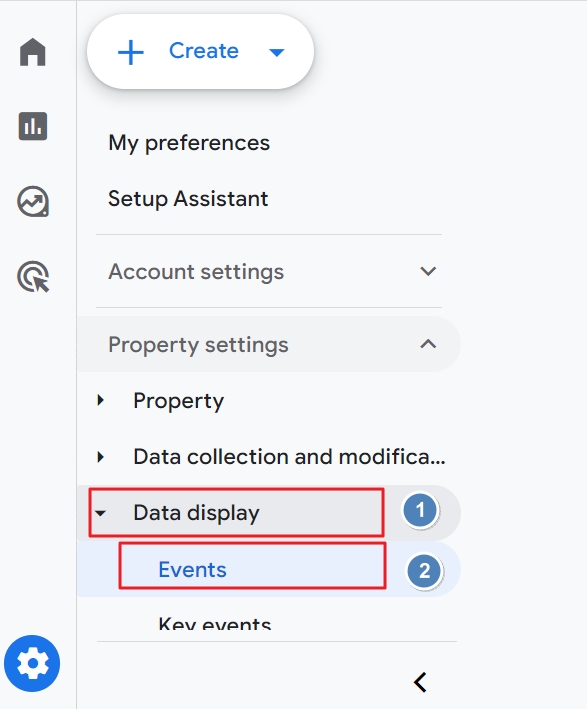
Click on Events of the Data Display section in the left-hand menu.
Step 3: Switch the toggle on
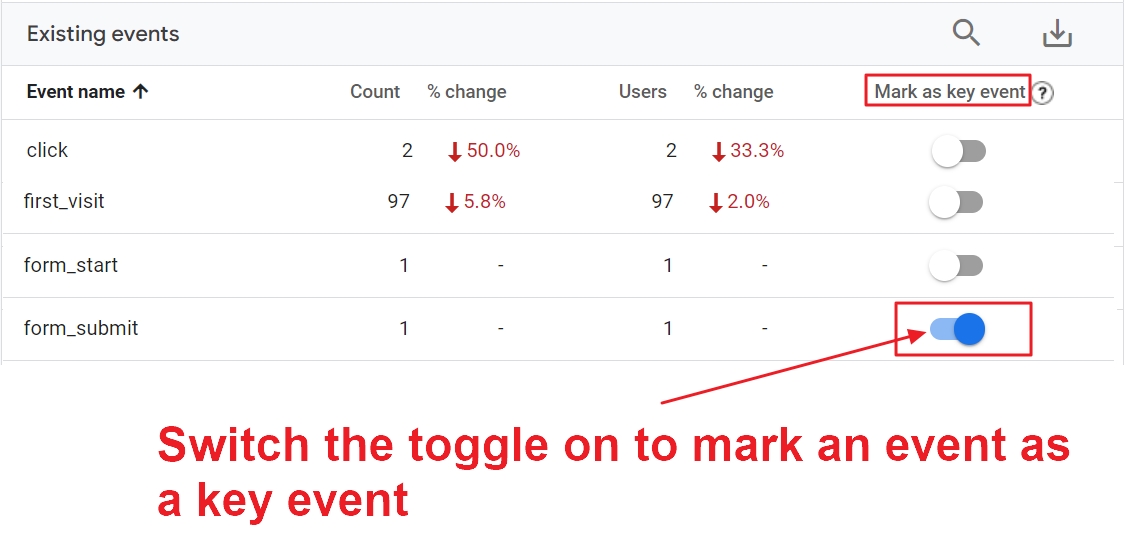
To mark an event as a key event, switch its toggle on. If that is the case, it turns blue.
And that’s it.
If a user triggers the event, it will show up in your reports after 24 hours.
But as you know, waiting is not the smartest strategy for an analyst or marketer.
Test and audit key events regularly
Don’t make the mistake of waiting until a user triggers the key event after you have set it up in GA4.
The easiest way to test if Google Analytics registers it is by taking the action on your site.
Download, for example, a file. Or fill in the form you want to track.
Then check in the real time report if GA4 detects and shows the key event.
Don’t let the new terminology mislead you.
Key events are as important as conversions
Pro tip: When you are working as a team, do a regular audit of your GA4 property and focus on key events.
This way, you will not lose vital business data.
That brings us to the next logical question.
Where do you find key events in GA4?
To see all the GA4 events that are marked as key events, go to Admin and then click Key Events of the Data Display section.
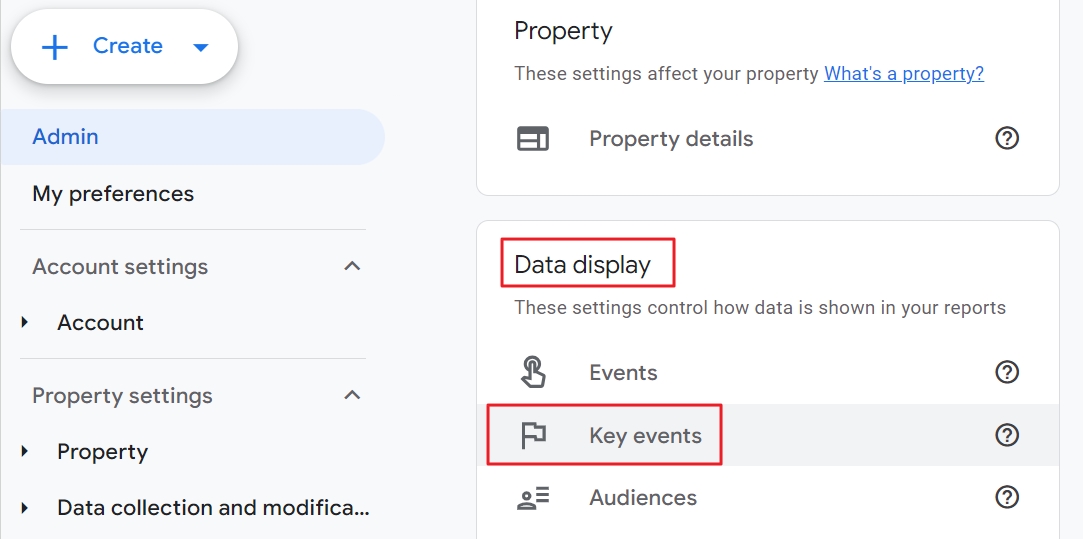
Besides an overview of all events that are marked as worth tracking for your business, you can also see basic data for the selected period.
In the screenshot below, for example, the generate_lead event performed 100% better than in the previous period.
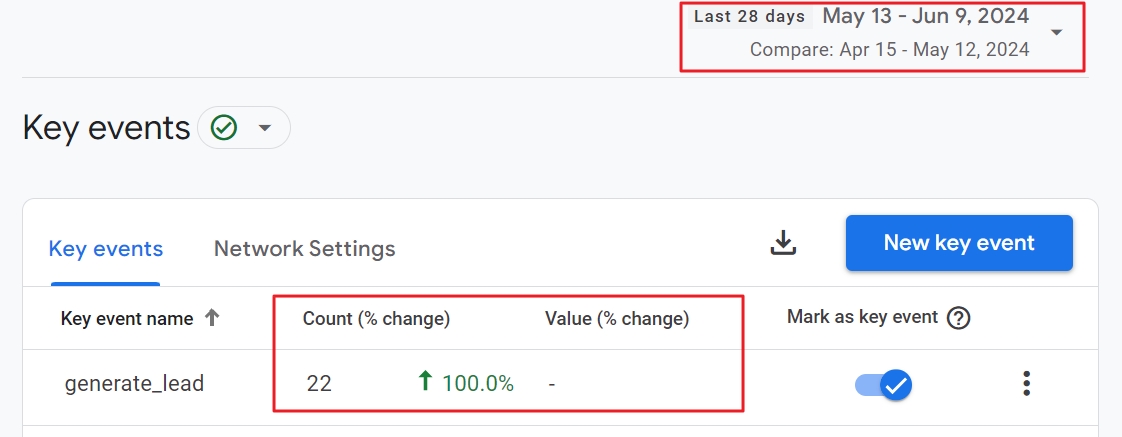
This amount of data will disappoint you. Or even trigger panic.
GA4 has cut the amount of insights, compared to when every important action was registered as a conversion.
Let’s have a closer look at the impact of this bald Google change.
What changed in GA4 since key events were introduced?
Key events are not just a new fancy term that slipped into GA4.
Google changed not only a name. It completely changed the game.

The GA4 conversion report has gone
When conversions and key events were the same, there was a built-in GA4 report that helped you understand how your site is performing.
Now, it’s gone. Maybe, one day, a key event report will appear.
But showing how a site performs without Google Ads is definitely not a top priority for Google.
A quick, but poor, alternative is to add key events metrics to the default events report.
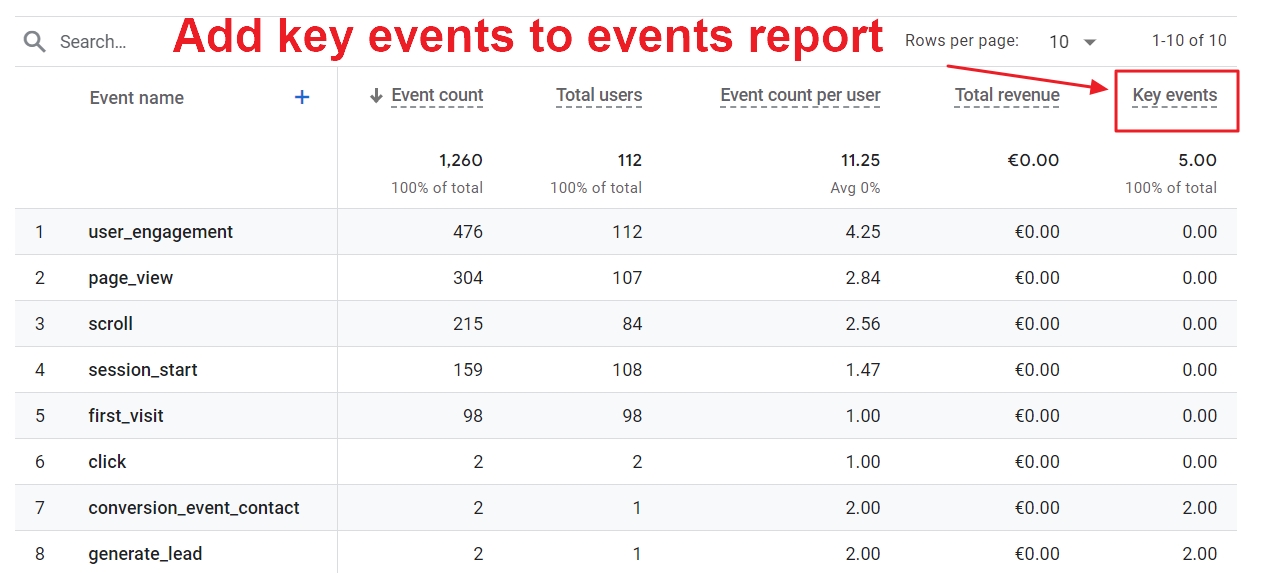
For detailed instructions, follow the steps in our article about how to customize reports in GA4.
The conversion path report changed its name
The conversion path report changed into Attribution paths report.
That’s not a big surprise either. In the end, businesses want to know which channels drive revenue, customers, or leads.
Since Google Ads takes all the credits for conversions, it is likely that businesses may consider their marketing strategy.
New key even rate metrics
GA4 added a new metric, called key event rate. It kind of compensates for the lost conversion rate metric.
The benefits of introducing key events in GA4
Two parties benefit from separating conversions and key events in GA4.
The biggest one is Google itself.
Let’s be honest. Google performed a sublime marketing trick.
It came up with a new name for a metric. And it now owns one of the most popular marketing metrics.
Google Analytics is a popular and free tool everyone can use without running Google Ads.
But only businesses that use Google Ads have access to conversion data.
And Google’s promise is that this will only grow in the future.
In the future, new features for advertisers, including additional conversion reporting and tools, will launch in the advertising section.
Kamala, Janardhan, Sr Director Product Management, Measurement Google
Source: Google blog
Final note
Conversions have been a marketer’s best friend. Like forever.
So when GA4 split it up into key events, I experienced it as a psychological downgrade, or at least a poor attempt to cause confusion.
I was not the only one who got confused. Alina Poppa, who is a member of our DDU Insider program, shared her thoughts on our Slack channel.
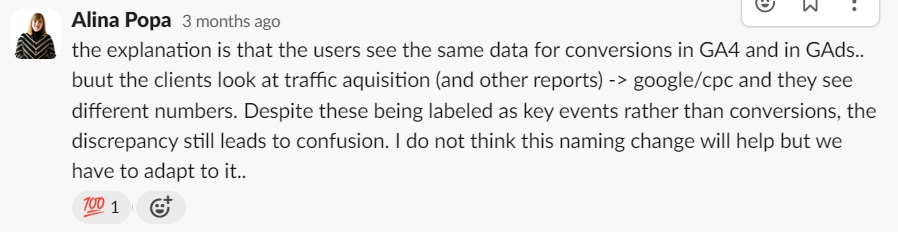
As Alina points out righteously, all we can do is adapt to the new Google Analytics reality.
That doesn’t mean you have to use Google Ads.
But if you consider this option, I highly recommend you check Jeff Sauer’s in-depth article about estimating a PPC budget with his free calculator.


